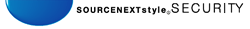
ウイルス情報
かかりやすさ:中

ベーグル・AB
( Worm.Bagle.AB )
メール添付ファイルから感染する[メール無断送信]ワーム
- 別名_:
- --
- 更新日:
- 2004年7月15日(木)
- ■感染したらどうなる
-
- パソコン内のメールアドレスを自動で探し出し、ウイルスを添付したメールを送信するだけでなく、攻撃者がパソコンに侵入するための入り口が作られてしまいます。メールソフトで送るわけではなく、特に自覚症状はありません。
インターネット接続時にアイコンをタスクトレイ表示する設定にしていて、何もしていないのにアイコンが点滅する場合は要注意です。
- ■感染しないためには
-
- メールに添付された添付ファイルを実行しないようにしてください。
使用される拡張子は「.exe、.scr、.com、.cpl、.zip」です。詳しくは「詳細情報」をご覧ください。
- ■どうすれば直る
-
- 「ウイルスセキュリティ」は、すでにこのウイルスに対応済みです。ご安心ください。
- ■詳細情報
-
- 送信されるメールの形式は以下の通りですのでご注意ください。
差出人:感染したパソコンからランダムにメールアドレスを取得し、なりすまします。
添付ファイルがパスワード保護されたZIPファイルかどうかで件名と本文を決定します。
添付ファイル:以下のいずれかの可能性があります。
Information
Details
text_document
Updates
Readme
Document
Info
Details
Message
添付ファイルがZIPファイル以外の場合(.exe、.scr、.com、.cpl)は以下の件名と本文になります。
件名:以下のいずれかの可能性があります。
Re: Msg reply
Re: Hello
Re: Yahoo!
Re: Thank you!
Re: Thanks :)
RE: Text message
Re: Document
Incoming message
Re: Incoming Message
RE: Incoming Msg
RE: Message Notify
Notification
Changes..
Update
Fax Message
Protected message
RE: Protected message
Forum notify
Site changes
Re: Hi
Encrypted document
本文:以下のいずれかの可能性があります。
Read the attach.
Your file is attached.
More info is in attach
See attach.
Please, have a look at the attached file.
Your document is attached.
Please, read the document.
Attach tells everything.
Attached file tells everything.
Check attached file for details.
Check attached file.
Pay attention at the attach.
See the attached file for details.
Message is in attach
Here is the file.
添付ファイルがパスワード保護されたZIPファイルの場合は以下の件名と本文になります。
件名:以下のいずれかの可能性があります。
Password:
Pass -
Password -
本文:以下のいずれかの可能性があります。
For security reasons attached file is password protected. The password is
For security purposes the attached file is password protected. Password --
Note: Use password to open archive.
Attached file is protected with the password for security reasons. Password is
In order to read the attach you have to use the following password:
Archive password:
Password -
Password:
※また、ZIPファイル内に以下のファイルの拡張子が付いたランダムなファイル名のファイルが存在します。
.ini
.cfg
.txt
.vxd
.def
.dll
- レジストリの値を作成
添付ファイルを実行すると、ワームがシステムディレクトリにインストールされ、自分自身のコピーを作成し、以下のレジストリの値を作成します。
以下に自分自身をコピーします。
%System%\sysxp.exe
同じ場所に以下が作成されます。
sysxp.exeopen
sysxp.exeopenopen
システム起動時にウイルスが実行されるように、レジストリの値を作成します。
HKEY_CURRENT_USER\Software\Microsoft\Windows\CurrentVersion\Run
"key" = %System%\sysxp.exe"
※%System%は、システムディレクトリです。
- 大量メール送信
このウイルスは、ハードディスク内を検索して、以下の拡張子のファイルから、ウイルスのコピーの送り先とするためのメールアドレスを抜き取ります。
.wab
.txt
.msg
.htm
.shtm
.stm
.xml
.dbx
.mbx
.mdx
.eml
.nch
.mmf
.ods
.cfg
.asp
.php
.pl
.wsh
.adb
.tbb
.sht
.xls
.oft
.uin
.cgi
.mht
.dhtm
.jsp
以下の文字列を含むアドレスには送信しません。
@hotmail
@msn
@microsoft
rating@
f-secur
news
update
anyone@
bugs@
contract@
feste
gold-certs@
help@
info@
nobody@
noone@
kasp
admin
icrosoft
support
ntivi
unix
bsd
linux
listserv
certific
sopho
@foo
@iana
free-av
@messagelab
winzip
google
winrar
samples
abuse
panda
cafee
spam
pgp
@avp.
noreply
local
root@
postmaster@
- 自分自身を大量コピー
「Shar」という名前を含むフォルダ名を、ドライブ C から Z まで探し出し、以下のファイルをコピーします。
Microsoft Office 2003 Crack, Working!.exe
Microsoft Windows XP, WinXP Crack, working Keygen.exe
Microsoft Office XP working Crack, Keygen.exe
Porno, sex, oral, anal cool, awesome!!.exe
Porno Screensaver.scr
Serials.txt.exe
KAV 5.0
Kaspersky Antivirus 5.0
Porno pics arhive, xxx.exe
Windows Sourcecode update.doc.exe
Ahead Nero 7.exe
Windown Longhorn Beta Leak.exe
Opera 8 New!.exe
XXX hardcore images.exe
WinAmp 6 New!.exe
WinAmp 5 Pro Keygen Crack Update.exe
Adobe Photoshop 9 full.exe
Matrix 3 Revolution English Subtitles.exe
ACDSee 9.exe,0
- セキュリティ関連製品およびワームに関する以下のレジストリが削除されます。
HKEY_CURRENT_USER\Software\Microsoft\Windows\ CurrentVersion\Run "My AV"
HKEY_LOCAL_MACHINE\Software\Microsoft\Windows\ CurrentVersion\Run "My AV"
HKEY_CURRENT_USER\Software\Microsoft\Windows\ CurrentVersion\Run "Zone Labs Client Ex"
HKEY_LOCAL_MACHINE\Software\Microsoft\Windows\ CurrentVersion\Run "Zone Labs Client Ex"
HKEY_CURRENT_USER\Software\Microsoft\Windows\ CurrentVersion\Run "9XHtProtect"
HKEY_LOCAL_MACHINE\Software\Microsoft\Windows\ CurrentVersion\Run "9XHtProtect"
HKEY_CURRENT_USER\Software\Microsoft\Windows\ CurrentVersion\Run "Antivirus"
HKEY_LOCAL_MACHINE\Software\Microsoft\Windows\ CurrentVersion\Run "Antivirus"
HKEY_CURRENT_USER\Software\Microsoft\Windows\ CurrentVersion\Run "Special Firewall Service"
HKEY_LOCAL_MACHINE\Software\Microsoft\Windows\ CurrentVersion\Run "Special Firewall Service"
HKEY_CURRENT_USER\Software\Microsoft\Windows\ CurrentVersion\Run "service"
HKEY_LOCAL_MACHINE\Software\Microsoft\Windows\ CurrentVersion\Run "service"
HKEY_CURRENT_USER\Software\Microsoft\Windows\ CurrentVersion\Run "Tiny AV"
HKEY_LOCAL_MACHINE\Software\Microsoft\Windows\ CurrentVersion\Run "Tiny AV"
HKEY_CURRENT_USER\Software\Microsoft\Windows\ CurrentVersion\Run "ICQNet"
HKEY_LOCAL_MACHINE\Software\Microsoft\Windows\ CurrentVersion\Run "ICQNet"
HKEY_CURRENT_USER\Software\Microsoft\Windows\ CurrentVersion\Run "HtProtect"
HKEY_LOCAL_MACHINE\Software\Microsoft\Windows\ CurrentVersion\Run "HtProtect"
HKEY_CURRENT_USER\Software\Microsoft\Windows\ CurrentVersion\Run "NetDy"
HKEY_LOCAL_MACHINE\Software\Microsoft\Windows\ CurrentVersion\Run "NetDy"
HKEY_CURRENT_USER\Software\Microsoft\Windows\ CurrentVersion\Run "Jammer2nd"
HKEY_LOCAL_MACHINE\Software\Microsoft\Windows\ CurrentVersion\Run "Jammer2nd"
HKEY_CURRENT_USER\Software\Microsoft\Windows\ CurrentVersion\Run "FirewallSvr"
HKEY_LOCAL_MACHINE\Software\Microsoft\Windows\ CurrentVersion\Run "FirewallSvr"
HKEY_CURRENT_USER\Software\Microsoft\Windows\ CurrentVersion\Run "MsInfo"
HKEY_LOCAL_MACHINE\Software\Microsoft\Windows\ CurrentVersion\Run "MsInfo"
HKEY_CURRENT_USER\Software\Microsoft\Windows\ CurrentVersion\Run "SysMonXP"
HKEY_LOCAL_MACHINE\Software\Microsoft\Windows\ CurrentVersion\Run "SysMonXP"
HKEY_CURRENT_USER\Software\Microsoft\Windows\ CurrentVersion\Run "EasyAV"
HKEY_LOCAL_MACHINE\Software\Microsoft\Windows\ CurrentVersion\Run "EasyAV"
HKEY_CURRENT_USER\Software\Microsoft\Windows\ CurrentVersion\Run "PandaAVEngine"
HKEY_LOCAL_MACHINE\Software\Microsoft\Windows\ CurrentVersion\Run "PandaAVEngine"
HKEY_CURRENT_USER\Software\Microsoft\Windows\ CurrentVersion\Run "Norton Antivirus AV"
HKEY_LOCAL_MACHINE\Software\Microsoft\Windows\ CurrentVersion\Run "Norton Antivirus AV"
HKEY_CURRENT_USER\Software\Microsoft\Windows\ CurrentVersion\Run "KasperskyAVEng"
HKEY_LOCAL_MACHINE\Software\Microsoft\Windows\ CurrentVersion\Run "KasperskyAVEng"
HKEY_CURRENT_USER\Software\Microsoft\Windows\ CurrentVersion\Run "SkynetsRevenge"
HKEY_LOCAL_MACHINE\Software\Microsoft\Windows\ CurrentVersion\Run "SkynetsRevenge"
HKEY_CURRENT_USER\Software\Microsoft\Windows\ CurrentVersion\Run "ICQ Net"
HKEY_LOCAL_MACHINE\Software\Microsoft\Windows\ CurrentVersion\Run "ICQ Net"
- 不正アクセスの許可
このウイルスに感染すると、TCPポート1080番が開かれ、不正なアクセスを許可してしまいます。
![]()