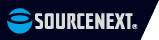ウイルス情報
Trojan (0021d7741)
対応日 | 2011-03-10 |
驚異レベル | 低 |
種類 | トロイの木馬 |
影響のあるOS | Windows Vista Windows XP Windows 2003 Server Windows 2000 |
ファイルサイズ(バイト) | 2314752 |
別名 | Trojan.Win32.FakeAV.bfug ( Kaspersky Anti-Virus ) |
ウイルスの挙動
- 自身を"sfjtxf.exe"として%Application Data%フォルダ以下にコピーする
- システムの起動時に自身を立ち上げるため、以下のレジストリ値を追加する
"Shell" = %Application Data%\sfjtxf.exe
・場所
HKEY_CURRENT_USER\Software\Microsoft\Windows NT\CurrentVersion\Winlogon - 以下のレジストリ値を追加する
"Debugger" = svchost.exe
・場所
HKEY_LOCAL_MACHINE\SOFTWARE\Microsoft\Windows NT\CurrentVersion\Image File Execution Options\afwserv.exe HKEY_LOCAL_MACHINE\SOFTWARE\Microsoft\Windows NT\CurrentVersion\Image File Execution Options\avastsvc.exe HKEY_LOCAL_MACHINE\SOFTWARE\Microsoft\Windows NT\CurrentVersion\Image File Execution Options\avastui.exe HKEY_LOCAL_MACHINE\SOFTWARE\Microsoft\Windows NT\CurrentVersion\Image File Execution Options\egui.exe
HKEY_LOCAL_MACHINE\SOFTWARE\Microsoft\Windows NT\CurrentVersion\Image File Execution Options\ekrn.exe
HKEY_LOCAL_MACHINE\SOFTWARE\Microsoft\Windows NT\CurrentVersion\Image File Execution Options\msascui.exe HKEY_LOCAL_MACHINE\SOFTWARE\Microsoft\Windows NT\CurrentVersion\Image File Execution Options\msmpeng.exe HKEY_LOCAL_MACHINE\SOFTWARE\Microsoft\Windows NT\CurrentVersion\Image File Execution Options\msseces.exe - このトロイの木馬は、感染したパソコンに他のウイルスをダウンロードする
駆除方法
- ウイルスセキュリティを最新の状態にアップデートします。※アップデート方法はこちら。
- パソコンをセーフモードで起動します。※セーフモードによる起動方法はこちら。
- パソコン全体の検査を行ないます。※検査方法はこちら。
- 検知したすべての感染ファイルを削除します。(通常は自動で削除されます。)
- レジストリエディタを開きます。※手順はこちら。
- 以下のレジストリを削除します
・値
"Shell" = %Application Data%\sfjtxf.exe
・場所
HKEY_CURRENT_USER\Software\Microsoft\Windows NT\CurrentVersion\Winlogon - 以下のレジストリを削除します
・値
"Debugger" = svchost.exe
・場所
HKEY_LOCAL_MACHINE\SOFTWARE\Microsoft\Windows NT\CurrentVersion\Image File Execution Options\afwserv.exe HKEY_LOCAL_MACHINE\SOFTWARE\Microsoft\Windows NT\CurrentVersion\Image File Execution Options\avastsvc.exe HKEY_LOCAL_MACHINE\SOFTWARE\Microsoft\Windows NT\CurrentVersion\Image File Execution Options\avastui.exe HKEY_LOCAL_MACHINE\SOFTWARE\Microsoft\Windows NT\CurrentVersion\Image File Execution Options\egui.exe
HKEY_LOCAL_MACHINE\SOFTWARE\Microsoft\Windows NT\CurrentVersion\Image File Execution Options\ekrn.exe
HKEY_LOCAL_MACHINE\SOFTWARE\Microsoft\Windows NT\CurrentVersion\Image File Execution Options\msascui.exe HKEY_LOCAL_MACHINE\SOFTWARE\Microsoft\Windows NT\CurrentVersion\Image File Execution Options\msmpeng.exe HKEY_LOCAL_MACHINE\SOFTWARE\Microsoft\Windows NT\CurrentVersion\Image File Execution Options\msseces.exe - レジストリエディタを閉じます
- パソコンを再起動します